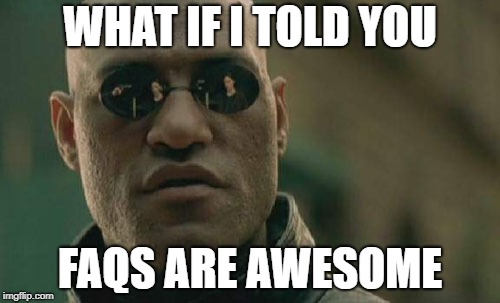
What if I told you there was a way you could reduce your cost to serve, positively affect your SEO, and increase your customer’s sense of trust all at once?
No, it’s not magic… it’s your FAQ page.
While I was off exploring the wide world of FAQ, I gathered some great tips to help you get the most out of them.
But before I get into the How, I thought I’d explain some of the Why.
FAQ pages are one of those elements that are fundamental to site design. Like the home page and the contact us page, users expect you to have an FAQ page. But beyond user expectation, why should you invest the resources in making yours great? Well, a good FAQ page can:
- help humanise your brand
- alleviate potential buyer anxiety
- reduce load on customer service
- contribute to SEO
- sell without buyers feeling “sold to”
“Checking a company’s FAQ page is a little like peeking into a family’s kitchen during a dinner party. It reveals the personality of the household: smooth and organized or neglected and disheveled.” – The Content Marketing Institute
Ok, now we’ve got the Why covered, let’s get stuck into the How:
- Answer the questions people are asking
It can be incredibly tempting to use the FAQs to answer the questions you WISH people would ask. Or to answer the questions you THINK they’re asking. Resist the temptation, my eCommerce explorers! Your sales team, customer service team, and floor staff (if you have storefronts) are absolute gold mines for the answers potential buyers most want to hear.
TIP: Include social proof in your FAQs to help increase that sense of trust. Giving examples from other customers is fantastic (provided they’re immediately relevant!).
- Speak the language
It can be easy to fall into industry jargon. Make sure the questions and their corresponding answers speak the way your customers do. Try to keep the customer in the forefront of your mind at all times. Is there a simpler way you could answer the question? Great! Do it that way.
TIP: Try and use first person language when writing your questions. If the FAQ captures the customer’s specific pain point or query, it will resonate more. Don’t forget to structure your question in such a way that it’s obviously a question. Utilise those five W’s!
- Don’t make it War and Peace
Both your questions and corresponding answers should be short and to the point. As I mentioned in my blog on Product Descriptions, users tend to skim rather than read each and every word. If you can give them a sentence instead of a paragraph, do it!
TIP: Consider mediums beyond text for answering questions. If it’s a more complicated answer, could a short video explain it better? Is an infographic easier to digest?
- Don’t set and forget
Just like your product content and home page copy, your FAQ is not a once-off investment. Information, processes, and what’s important to your customers changes over time. Be sure the layout/structure of your FAQs allows you to adjust as needed. Set yourself a reminder to review them periodically to make sure they’re as relevant as possible.
- Keep it together
If you find yourself with more (necessary!) content than fits comfortably on a page, consider breaking it out into sections. Check out JB Hi-Fi for an example for this. Each section of their help centre is broken out into its own small hub of related information (eg shipping and delivery). This gives me as a buyer two major benefits:
- I know the company has considered their processes enough to provide comprehensive information
- I’m not inundated with information that isn’t relevant to the problem I have right now.
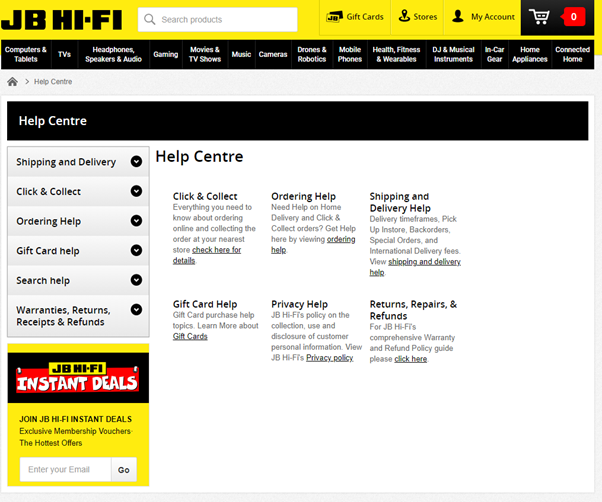
TIP: You can create your primary FAQ page as a parent page and sit the detailed Q&A on child pages using menus within BPD. Simply link between the two and the breadcrumb allows users to navigate back if needed.
- No dead ends
Sometimes your all-star team are simply the best people to answer a question. Don’t shy away from including these questions just because they’re not entirely self-service in nature. If you need particular information in order to help the customer, now is the time to let them know! But be sure you make it easy for them to get in touch by linking to your Contact Us page, or providing your phone number.
TIP: Consider this approach for other answers as well. Make sure users always have a clear call to action to prompt their next step.
- Make it a two way street
Invite customers to submit new questions, or report that a solution doesn’t actually work for them. This doesn’t need to be a complicated set up – a questionnaire or simple link to your contact form gets customers in touch. But more importantly, it A) lets them know you genuinely care about them and B) lets you know when your content isn’t doing its job. Win, win!
Phew! That’s a lot of Q&A on FAQs! If you’d like to dive into some of the resources I used, I’ve included them below for you to peruse. (Sweet rhyme included free of charge!)
Additional reading
How to write frequently asked questions
Reasons why your business needs an FAQ page
Find out why every site needs an FAQ page
How to create a killer FAQ page
10 Tips to write an FAQ that gets customers “off the fence” & grows sales

