Alright, it’s not the best blog title in the world, but I have to say, trying to make a pun out of “meta description” isn’t easy… you try it!
It's not the first time I've mentioned metadata in a blog, and it probably won't be the last. After all, it's a pretty key piece of the ecommerce website puzzle.
Today though, I wanted to talk to you specifically about meta descriptions. Google have made some changes recently in the meta description space (Better Snippets for your Users) so I thought it worth calling out.
But as I so often do, I've jumped straight into the deep end. Let's go back a bit.
WHAT IS A META DESCRIPTION?
Well, if you've ever searched for something in a search engine, you've probably noticed that little bit of text explaining what each result is. It sits just below the website title and looks like this:

That's a meta description. Each page on your site has one. Traditionally there have been a number of ways for Google to determine what text to display here. The most common two:
- site-determined copy
- a service called DMOZ - which was effectively a directory of sites and their descriptions.
But these days DMOZ is kicking back, enjoying retirement on a beach somewhere in Hawaii. That means it's time for some of us to lift our game. Those of us who maybe haven't spent as much time as we should have on those pesky descriptions… we should probably start paying attention.
WHY IS A META DESCRIPTION IMPORTANT?
I think everyone has heard a variation on the phrase "make a good first impression". To any user who finds your company through a search engine, your meta description IS your website's first impression... so you had better make it a good one.
Now Google is getting smarter every day, so if your description isn’t up to snuff, Google may well decide to ignore it completely. In this case, Google will display copy directly from the page - which could end up looking something like this:
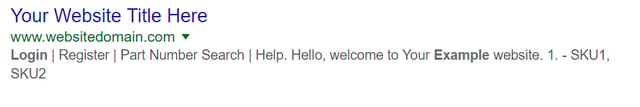
Not great huh? Certainly not the best first impression it could be.
OK, LET'S DO THIS!
Like with all things data related, what I'm about to suggest is no small undertaking. Since each product page has its own meta description, you might have your work cut out for you depending on your product range and site structure. So I’ll make a recommendation I’ve made before – start with those high value pages.
Look at things like Google Analytics (check out this previous post for more information) to determine what pages are getting the most attention from search engines and balance this against what pages you would LIKE to be getting the most attention.
If you'd like more information on how to go about maintaining these descriptions, check out our CVConnect article:
Well, I'm about done with my morning coffee and I hope you are too.
Got any questions on that pesky data?
Ask away!

