One of the things I talk to a lot when spending time our customers is the CMS. Afterall, it's the conduit to your site so getting it right is more than a bit important. Now, I'm not going to say we're the bee's knees (yet), but I AM going to say that we have been listening. The listening became doing, and finally the doing is done!
There's a number of things in the latest update to the CMS that will be in your hot little hands by Friday morning. So without further ado, here we go!
Log me in, Scotty.
Right off the bat you'll notice a design change to the login screen. Given our focus on usability and experience we felt it important that this be in everything that we do, and that includes things as simple as the login page.
As soon as you're logged in you'll probably notice some pretty big changes to the layout to the home page. Don't worry - you haven't lost any detail. The updates that were previously the main focus are now down the right hand side. Given the CMS is a "one stop shop" for a lot of people, we thought it would be useful for you to have some handy links at the top. These will take you out to our documentation if the inline help doesn't give you all you need, point you in the right direction to log a ticket, or give us a buzz if you'd rather chat to the wonderful support team (or myself!).
Best for last: you'll notice under the News Feed section that this now contains posts and updates. This will be a combination of important blog articles (like this one!), outage notices, and other details relevant to what's happening in the CV world.
When life gives you widgets, you make layers.
You'll notice if you now look at any standard or custom pages with widgets that are controlled by layers, each widget will have an indicator to tell you what layer it applies to. You no longer need to navigate into the widget to check, it's all front and centre for you.
You'll see in the example below Aaron has added a layer to the availability widget so he can make some changes to it in the live site without it impacting customers:
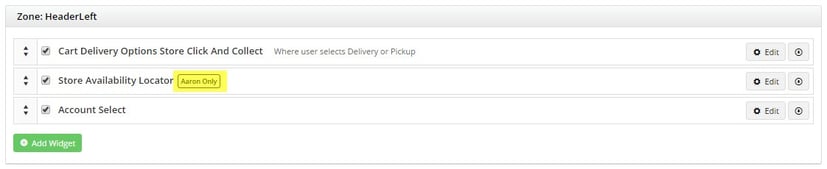
Honey, I shrunk the banners.
Sometimes you just don't get the time to do things when you'd like to do them. To make life a bit easier you'll notice status icons next to each banner. You can now schedule in your banners, know when they've run their course, and see which ones are currently running, all at a glance. Much like the layers against widgets, we've tried to reduce the amount of navigation required to see the important information.
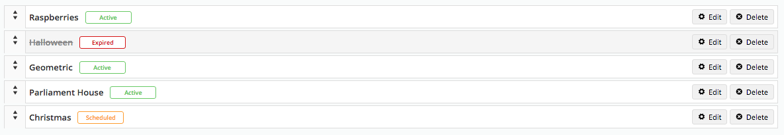
Get to the integrator!
Product media is a big part of most of our customer's lives. Afterall, if you can't see what you're buying, you're not as likely to buy it. To that end we've made some changes to Product Maintenance. You'll see a few cool new features:
- You can now see all images associated with a product, even if they were uploaded by the integrator
- Images uploaded by the integrator can now be tagged through the CMS (useful in scenarios such as product variants using Style/Colour/Size)
- Images uploaded by the integrator can now be removed through the CMS
You get a promo code! And you get a promo code!
New promo code scenarios have been added in to cater for some more situations. We've continued to follow the scenario concept, so when selecting the promo code you want to apply you simply nominate the scenario that best fits what you're trying to achieve. Some of the new promo code features are:
- More scenarios around free products
- Discounts on specific products
- Quantity break pricing that does not require PRONTO
The new promo code scenarios are only available if your site is on the 2016 release or later. If you'd like to talk to me about how you go about upgrading feel free to get in touch.
But wait, there's more!
You'll notice a number of other changes that will hopefully make your lives easier:
- Copying widgets now lets you know if a page is not suitable for the widget you are trying to paste
- Each site you have access to now displays the full URL as well as the version number in the top bar of the CMS
- HTML snippets now include easier navigation to upload and link documents
- Cleaner and more user friendly error pages
I really hope that some of these will make your day to day lives easier. I know I'm super excited about them and their potential for you. As always, if you have any questions, concerns, or want to talk your favourite soup recipe for team building, I'm your girl.
